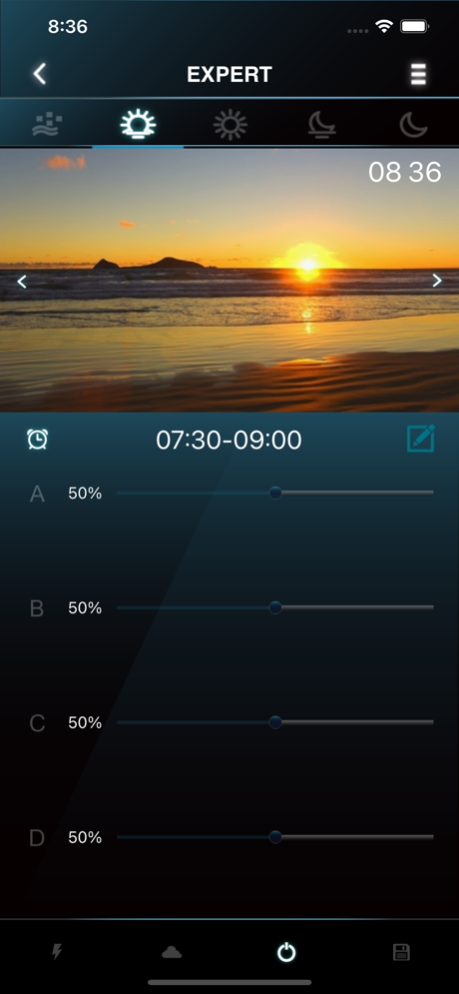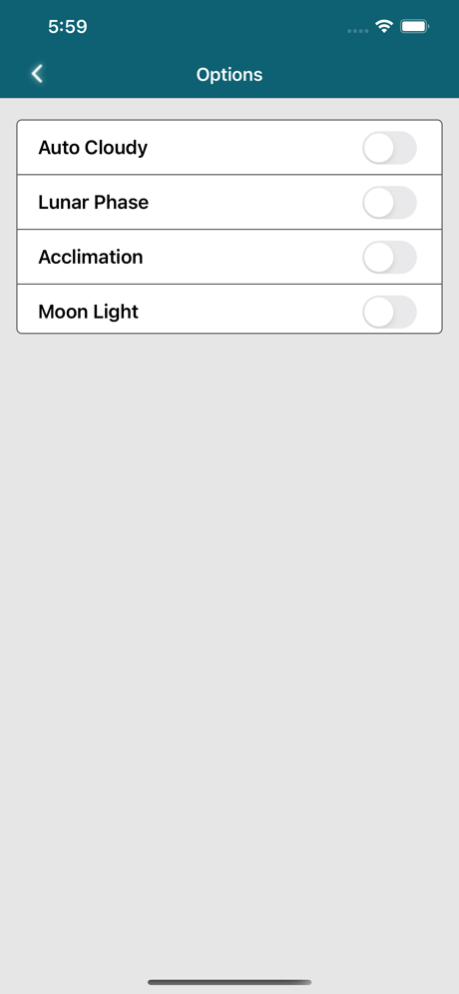ZETLIGHT SYSTEM 1.7.4
Continue to app
Free Version
Publisher Description
Zetlight system is a system that can work with Zetlight WIFI SWITCH A100 to control Zetlight various series LED lighting devices including SHIELDO, QMAVEN, IOZEAN and LANCIA. You can connect locally or follow simple steps for linking to your home‘s router to control above lighting series through wireless network. Aquarium hobbyists can obtain more powerful and interesting functions with Zetlight system control platform.
Easy installation and setup
Manage multiple lightings with one system
Basic and Expert control platforms available
Free adjusting light effect in five timers: dawn, sunrise, daytime, sunset and nighttime. Enable automatic cycle of light shift in a day.
Demo setting: demonstrate the setting including timer and lighting effect for a whole day.
Weather mode: simulate cloudy and stormy lightning
Advanced options:
Auto cloudy: Cloudy mode in random way
Lunar phase: Simulate light brightness change of the moon periodically based on light change in years’ record.
Acclimation: Light will increase its intensity from weak gradually to strong until the normal state when there is new tank inhabitant.
Jan 20, 2022
Version 1.7.4
Bug fixes.
About ZETLIGHT SYSTEM
ZETLIGHT SYSTEM is a free app for iOS published in the System Maintenance list of apps, part of System Utilities.
The company that develops ZETLIGHT SYSTEM is Zetlight Group. The latest version released by its developer is 1.7.4.
To install ZETLIGHT SYSTEM on your iOS device, just click the green Continue To App button above to start the installation process. The app is listed on our website since 2022-01-20 and was downloaded 2 times. We have already checked if the download link is safe, however for your own protection we recommend that you scan the downloaded app with your antivirus. Your antivirus may detect the ZETLIGHT SYSTEM as malware if the download link is broken.
How to install ZETLIGHT SYSTEM on your iOS device:
- Click on the Continue To App button on our website. This will redirect you to the App Store.
- Once the ZETLIGHT SYSTEM is shown in the iTunes listing of your iOS device, you can start its download and installation. Tap on the GET button to the right of the app to start downloading it.
- If you are not logged-in the iOS appstore app, you'll be prompted for your your Apple ID and/or password.
- After ZETLIGHT SYSTEM is downloaded, you'll see an INSTALL button to the right. Tap on it to start the actual installation of the iOS app.
- Once installation is finished you can tap on the OPEN button to start it. Its icon will also be added to your device home screen.